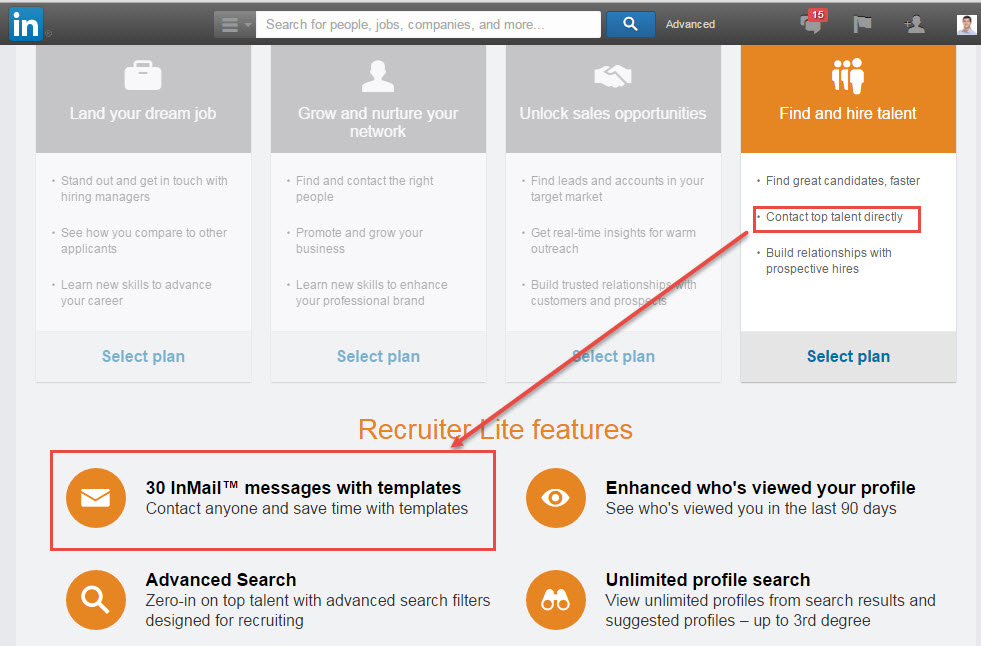Frequent readers of this blog may remember an earlier article of mine in which I reflected on lesser-known lessons from great business thinkers. Reflecting on the stray bits of business wisdom that resonated with me was fun, and the feedback I received was overwhelmingly positive. I’ve wanted since then to write a similar follow-up about product features that have singularly stood out to me…but time got away from me. No más.
Why should you care about software features if you’re not in the software business? Because great product features of all kinds provide important lessons you can apply elsewhere. The ability to interpret what the market is telling you, spot new opportunities and then capitalize on them is what makes any business successful. Software people can and do learn much by studying the design of everyday things (to borrow the title of another wonderful book). The reverse is also true.
I wasn’t born with that tinkering gene that great inventors all seem to have – the prodigies you read about who took apart radios or clocks or whatever as toddlers before building their own. What I like to reverse engineer is the business thinking behind a product. When I see a software feature that I really like, I think about why it was designed that way. I try to imagine how the people who built it arrived at their conclusions and what challenges would likely have come up. It’s a fun way to appreciate products more deeply, if you’re into that sort of thing. Over the years, I think it’s improved the way I approach decisions in general but product decisions especially.
The one caveat for today’s installation is that that my goal is not to show you flashy new products, but rather to go deeper on a few features from familiar products and expand on what makes them so great in my opinion. For discovering new tools and toys, I recommend Ryan Hoover’s Product Hunt, which is a giant in this space. There’s always fun stuff to geek out on there: in the last few days I admired what a terrific idea InDemand is, and I was puzzled by who is out there demanding the Belgian beer emoji set. Something for everyone.
I’d love to hear your own suggestions in the comments, and as always feel free to email me. And now, in no particular order, here are four features that have achieved remarkable things in different ways.
Evernote Web Clipper
What it is: A browser plug-in that lets you copy the full text and images (or a simpler view) of any web page you like and drop it into your organized folders of notes
Why it’s in here: Solving a problem I didn’t know I had.
From the web to my notebook in a single click
At one point or another in your career, you’ve probably heard someone extoll the virtue of “solving a problem for someone that they didn’t know they had.” It’s true that it’s great when you can do this, but it’s also really, really hard to do this in practice. Most of the time, attempts to do this wind up solving problems that people just don’t care much about – especially if they have to pay for the solution. The web clipper though is a great example of a feature that solved a problem I didn’t know I had and really cared about solving once I saw it.
I probably read hundreds of articles a month but only retain a fraction of what I read. I bookmark articles so that I can find them later but rarely ever go back once they’re lost in some endless menu of bookmarks. The web clipper not only saves these articles and web pages, but it inserts them into my notes and makes them text searchable.
Now I actually find and make use of all the useful things I’ve read before because all of my thinking about a particular topic is in one place (you can do the same thing with emails from Outlook). I can’t go back to reading online without it.
Note-taking apps are what you make of them. But Evernote succeeded in truly creating a need for me. Respect.
LinkedIn InMail
What it is: InMail is the subset of your inbox messages in LinkedIn that come from people with whom you have little to no relationship. It is a premium feature.
Why it’s in here: Understanding their value is, monetizing it, and protecting it.
LinkedIn knows what they're doing - and that too much of a good thing would be a bad thing
I think LinkedIn has done an exceptional job of the three things I mentioned above. I’ve been frustrated by how they do this at times, but I understand why they do it. In short, LinkedIn lets you send your contacts messages for free, but messaging someone you don’t know already costs money. In other words, if you want to use LinkedIn to find lots of people outside your existing network (the main value for a big chunk of their users), they charge you for that service.
Once they learned where the value was, they protected it. Want to get around the paywall by “friending” that person through the app so you can message them for free? They block you from doing that by making you specify an email address for the person you try to connect with if you aren’t somehow acquainted. If the person receiving your invitation says that they don’t know you, your ability to invite people to connect in the future is curtailed. It makes the only way to use LinkedIn to cold-email people (say for recruiting) is by paying for Premium access. Even then, you only get a relatively small number of InMail “credits,” which is how LinkedIn prevents mass-spamming within its user base.
They didn’t figure this all out at once (that’s hard to do), but LinkedIn had to figure out how to let users get value out of the professional network without endless spam ruining the experience for everyone else. In essence, they solved what economists refer to as a tragedy of the commons problem, and overall did so without the app feeling unnatural or weirdly intrusive.
(Side note: You can also exhaust the number of profiles that you can look at for free in a month before you have to upgrade. LinkedIn presumably recognized that anyone looking through that many profiles is probably using the app for a commercial purpose, and so they ask for their cut. More smart defense.)
Expensify Receipt Scan
What it is: An app that lets a company’s employees file their business expenses for reimbursement and/or billing to clients.
Why it’s in here: Making something painful go away
Muuuuch better...
Whereas Evernote solved a problem I didn’t know I had, Expensify made a true source of pain go away. Nothing in economic theory can explain why I always used to put off doing my expenses. You’d think it would be the first thing I do after a trip so that I can get my money, but I just hated doing it and procrastinated. Making photocopies of crumpled, faded receipts and tallying up the numbers in order to submit expenses is unbearably tedious, and I’ve always hated it. As an employer, when you have lots of employees filing expenses late like me, you have two choices: (1) tell employees they’ve passed the statute of limitations for expenses and have them grumble about it, (2) let them file late expenses and deal with potentially having to restate financials for prior periods. Neither are great, but most employers would choose the former.
Expensify finally made this nightmare go away for me and who knows how many others by making it easier to file expenses, especially on a mobile device. I’m sure other apps do this too, but their receipt photo-scanning widget works really well – or at least it has for me. You take a photo of the receipt, and the app scans it, categorizes it, and gets it ready to file which takes only a few button clicks. In the last 18 months, I don’t think I’ve ever once had to correct the amounts for a receipt I used their app to scan, which amazes me.
MailChimp Goal Tracking
What it is: A premium feature within MailChimp’s email platform that lets you segment the people in your target list based on what actions they take on your website.
Why it’s in here: Giving me a reason to upgrade without feeling like I was being nickel-and-dimed.
Up-selling done subtly and done well.
I have less experience with this feature than the other three, but it’s on the list because it’s one of the best examples I’ve seen of an incentive to upgrade within a freemium model. Personally, I get a little irked incentives to upgrade that involve making an experience less bad, despite the fact that they can be effective. For example, upgrading to a paid tier to get rid of ads makes sense economically, but leaves me feeling empty as a consumer. I far prefer incentives that make the core experience more enjoyable by providing more useful functionality, knowing that this is harder to do well. Un-breaking something is easier than creating new value. MailChimp managed to do this.
MailChimp has a lot of nice features and is a solid platform all-around – including the free version. The goal tracking feature is not only useful, but it also feels like exactly the right place to tell to the user, “You’re going to have to pay for this.” For those who have never done it, I can attest to hard it is to carve up a larger product into multiple paid tiers that work well together. The lower tiers need to provide enough value to users to draw them in without taking away the reason to upgrade to more profitable tiers. It’s a delicate balance to strike and, in my experience, is almost never nailed on the first try.
I’d love to hear what you thought of this post - and especially how you can apply lessons from great products to your own work.